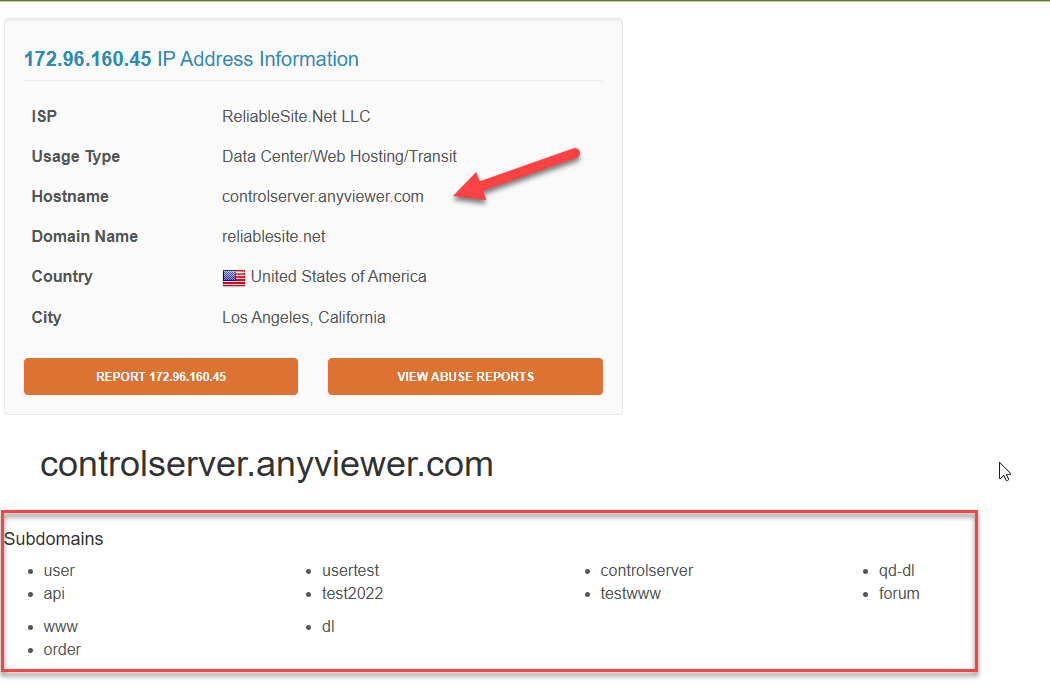How to check the IP Address
Go to the following in your browser or click on the link to open the AbuseIPDB website "https://www.abuseipdb.com/". 
Add the IP address on the above search box and click on the "Check" Button. It will display all the information related to the ISP, Usage Type, ASN, Domain Name, Country and City.
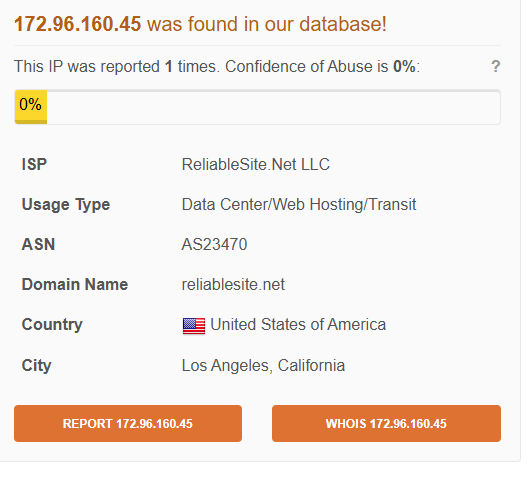
Here you can find the details of the IP address, domain and Sub domain
If you want to check the host name of the URL you can click on the above button "WHOIS 172.96.160.45"