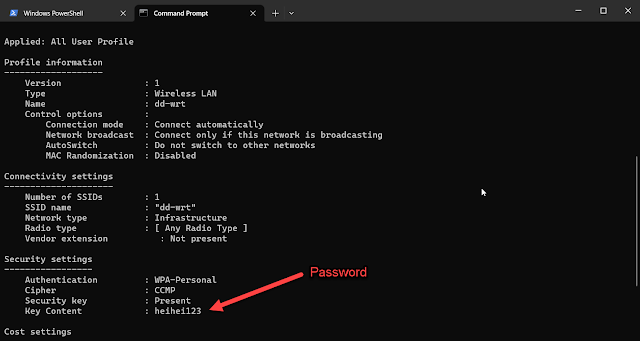Open Command Prompt as an administrator. To do this, press the Windows key, type "cmd" or "Command Prompt" in the search bar, right-click on "Command Prompt" in the search results, and select "Run as administrator." This step is important because you need administrative privileges to view Wi-Fi passwords.
In the Command Prompt window, type the following command and press Enter:
netsh wlan show profiles
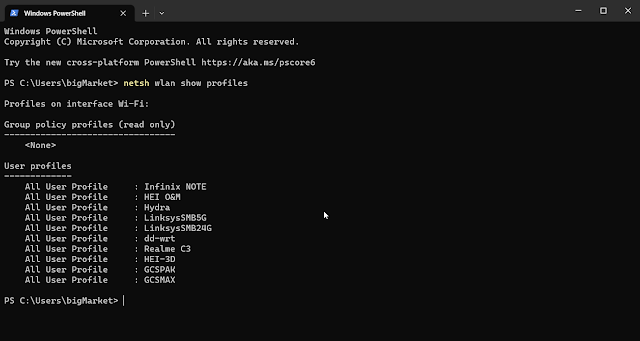
netsh wlan show profile name="dd-wrt" key=clear
Look for the "Key Content" field in the results. The Wi-Fi password (security key) for the selected network will be displayed next to "Key Content."
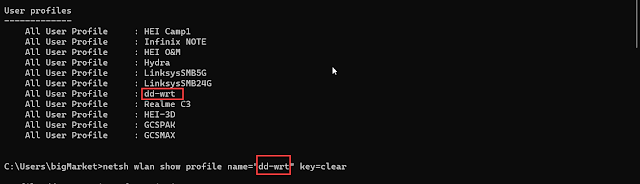
Look for the "Key Content" field in the results. The Wi-Fi password (security key) for the selected network will be displayed next to "Key Content."